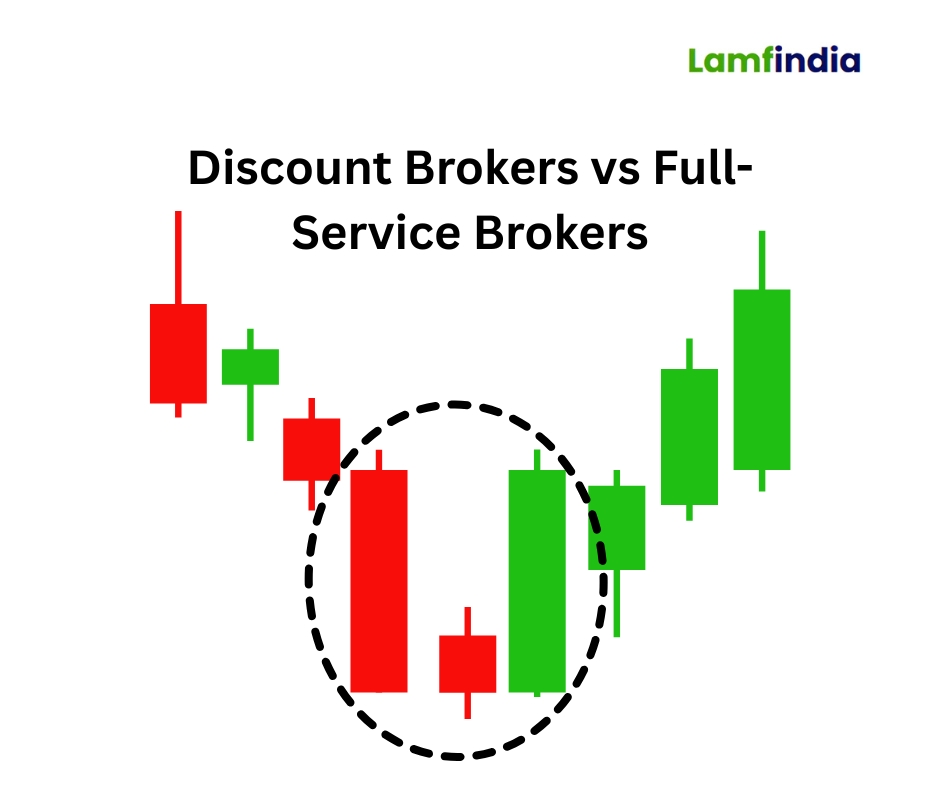HDFC Securities Login – Access Your Trading & Investment Account
HDFC Securities, a subsidiary of HDFC Bank, is one of India’s leading full-service stockbrokers. It offers a wide range of investment options, including equities, derivatives, commodities, currencies, IPOs, mutual funds, ETFs, bonds, and insurance products.
The HDFC Securities Login allows investors and traders to access their accounts securely, place trades, track portfolios, and manage investments anytime, anywhere.
How to Log in to HDFC Securities
Logging into your HDFC Securities account is quick and secure.
Step | Action |
1 | Visit hdfcsec.com or open the HDFC Securities mobile app. |
2 | Click on Login from the homepage. |
3 | Enter your Client ID / User ID / Registered Mobile Number. |
4 | Enter your Password / MPIN. |
5 | Verify with OTP / 2FA PIN to access your trading dashboard. |
Always use the official website or app for logging in to avoid security risks.
HDFC Securities Login Platforms
Platform | Access Method | Availability |
HDFC Securities Web | hdfcsec.com | Desktop & Laptop |
HDFC Securities Mobile App | Available on Google Play Store & Apple App Store | Android & iOS |
ProTerminal | Advanced web-based platform | Desktop browser |
Blink (Desktop Terminal) | Installable trading software | Windows |
Back-office Reports | Via login | Portfolio, P&L, holdings, tax reports |
Login to Web Platform by HDFC Securities
The HDFC Securities web platform is accessed at www.hdfcsec.com. Log in securely using your client ID or registered mobile number and password, followed by OTP authentication. It offers equity, derivatives, mutual funds, and IPOs, with advanced research and portfolio tools for a seamless trading experience.
Log in on Web (hdfcsec.com)
Navigate to the official HDFC Securities website: https://www.hdfcsec.com
Click on "Login" at the top right corner.
Select your Login Type (e.g., Trading).
Enter your User ID (Client ID).
Enter your Password.
Enter your Date of Birth (DDMMYYYY format) as your second authentication factor.
Click on "Login".
For security, always verify you are on the genuine HDFC Securities domain (hdfcsec.com).
Login HDFC Securities Mobile App
The HDFC Securities mobile app enables secure login via client ID or registered mobile number and password, followed by mandatory OTP verification. It offers seamless access to equities, derivatives, mutual funds, and IPOs, with real-time portfolio tracking and advanced research tools for on-the-go trading.
Login Method
The HDFC Securities app offers a comprehensive trading experience.
Open the "HDFC Securities" app on your phone.
Enter your User ID.
Enter your Password.
Complete the login by entering your Date of Birth.
Download the App:
Login Back Office Console by HDFC Securities
Access your HDFC Securities Back Office at hdfcsec.com. Log in using your client ID and password, followed by OTP verification. This portal provides detailed portfolio analytics, tax documents (P&L, capital gains), transaction history, and holdings reports for comprehensive investment tracking and account management.
Login Method:
Navigate to the official URL: https://www.hdfcsec.com.
Click on 'Login' and enter your Client ID.
Enter your password.
Complete the authentication by entering the OTP sent to your registered mobile number and email ID.
Once logged in, you can access your portfolio holdings, trade history, tax P&L reports, contract notes, and download account statements.
Security Features of HDFC Securities Login
Security Layer | Details |
2FA Authentication | Secure login with OTP/PIN. |
Encrypted Sessions | Protects data and transactions. |
Biometric Login | Fingerprint/Face ID on the mobile app. |
Auto-Logout | Automatic logout after inactivity for safety. |
Trouble Logging In?
Use the self-help options on the login page for quick resolutions:
Forgot User ID? Retrieve it using your PAN number and registered mobile number.
Forgot Password? Reset it instantly by verifying your identity with your User ID, PAN, and Date of Birth.
Not receiving OTP/Error messages? Ensure your mobile number and email are updated in your account. Check your internet connection.
Account locked? After multiple failed attempts, your account may be temporarily locked. Wait for a specified period or use the 'Forgot Password' feature.
Why Choose HDFC Securities?
Backed by HDFC Bank – trust and credibility
3-in-1 account (Bank + Demat + Trading) for seamless transactions
Wide range of investment options: Stocks, IPOs, Mutual Funds, Bonds, ETFs, Commodities, currencies, and Insurance
Multiple trading platforms: Web, Mobile App, ProTerminal, Blink
Research-based recommendations and portfolio advisory
20+ years of experience serving retail & institutional investors
Need Immediate Assistance?
HDFC Securities customer support is available to help you.
Customer Support: 1800-266-6060 (Toll-free within India) / +91 22 6640 6000 (International)
Help Center: https://www.hdfcsec.com/contact-us
Branch Locator: Visit a nearby branch for in-person support. Find locations on their website.
Frequently Asked Questions (FAQs)
1. How do I reset my forgotten password?
Click on "Forgot Password" on the login page. Enter your User ID, PAN, and Date of Birth. You will be able to set a new password after verification. An OTP may be sent for additional validation.
2. I have changed my mobile number. How do I update it for communications?
For security reasons, updating your registered mobile number requires you to contact HDFC Securities customer care or visit a branch. You will need to provide identity proof for verification.
3. Why do I need to enter my Date of Birth every time I log in?
Your Date of Birth is a mandatory static second factor (two-factor authentication) that adds a strong layer of security, ensuring that even if someone knows your password, they cannot access your account.
4. How do I enable the Quick PIN on the mobile app?
After logging into the app with your password and DOB, navigate to:
Menu → My Profile → App Settings → Security Settings → Set Quick PIN.
5. Is trading with HDFC Securities safe?
Yes, HDFC Securities is a registered broker with SEBI. They use advanced encryption and security protocols. Client securities are held in a depository (NSDL/CDSL) in your name, not with the broker.