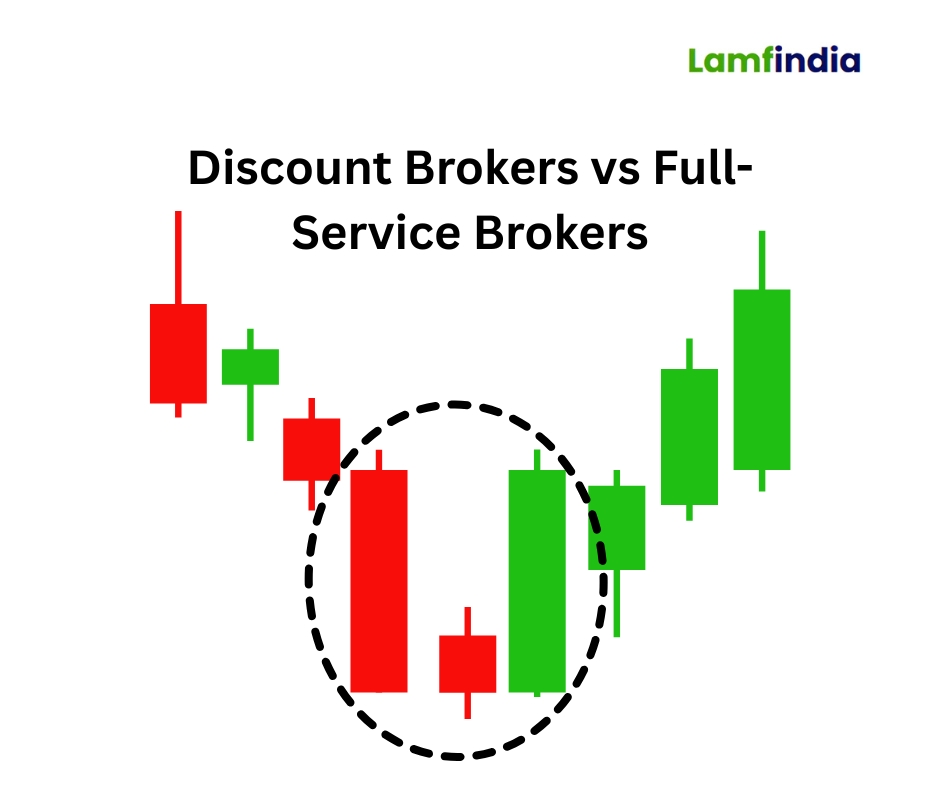Dhan Login – Access Your Trading & Investment Account
Dhan is one of India’s fastest-growing modern stock trading platforms, designed for investors and traders who value speed, simplicity, and innovation. It allows seamless investments in equities, derivatives, commodities, currencies, ETFs, bonds, and IPOs, all from a single account.
The Dhan Login gives you instant access to smart trading tools, advanced charting features, and portfolio management—anytime, anywhere.
How to Log in to Dhan
Here’s a step-by-step process to log into your Dhan account:
Step | Action |
1 | Visit dhan.co or open the Dhan mobile app. |
2 | Click on the Login button. |
3 | Enter your registered mobile number/email ID. |
4 | Enter your password/MPIN. |
5 | Verify with the OTP sent to your device to access your trading dashboard. |
Always use the official website or app to log in safely.
Dhan Login Platforms
Platform | Access Method | Availability |
Dhan Web | Desktop & Laptop | |
Dhan Mobile App | Google Play Store & Apple App Store | Android & iOS |
Options Trader App (by Dhan) | Specialized app for F&O traders | Android & iOS |
TradingView & ChartIQ Integration | Via Dhan login | Advanced charting |
Back-office Reports | Integrated with Dhan login | Portfolio, holdings, P&L, tax reports |
Login Web Platform by Dhan
The Dhan web platform is accessed at dhan.co. Log in securely using your mobile number or email and password, followed by OTP authentication. It offers equities, derivatives, commodities, mutual funds, and IPOs, with advanced charting and portfolio tracking for a seamless desktop trading experience.
Log in on the web (dhan.co)
Go to the official Dhan website: https://dhan.co
Click on "Login" at the top right corner.
Enter your Client ID or Registered Mobile Number.
Click "Continue".
You will receive an OTP (One-Time Password) on your registered mobile number.
Enter the OTP to complete your login and access your dashboard.
Always ensure you are on the genuine Dhan domain (dhan.co).
Login to the Dhan Mobile App
The Dhan mobile app enables secure login via registered mobile number or email and password, followed by OTP verification. It offers seamless access to equities, derivatives, commodities, and mutual funds, with advanced charting and real-time portfolio tracking for efficient on-the-go trading and investment management.
Log in on Mobile (Dhan App)
The Dhan app is designed for a seamless mobile trading experience.
Open the "Dhan" app on your phone.
Enter your Client ID or mobile number.
Tap "Continue".
Enter the OTP sent to your mobile number.
You will be instantly logged into your account.
Download the App:
Login Back Office Console by Dhan
Access your Dhan Back Office at dhan.co. Log in using your registered mobile number/email and password, followed by OTP verification. This portal provides detailed portfolio analytics, tax documents (P&L, capital gains), transaction history, and holdings reports for comprehensive investment tracking and account management.
Login Method:
Navigate to the official URL: https://dhan.co.
Click on 'Login' and enter your registered mobile number or email.
Enter your password.
Complete the authentication by entering the OTP sent to your registered mobile number.
Once logged in, you can access your portfolio holdings, trade history, tax P&L reports, contract notes, and download account statements.
Security Features of Dhan Login
Security Layer | Details |
2FA Authentication | OTP/PIN verification for secure login. |
MPIN Login | Quick 4/6-digit MPIN access for app users. |
Biometric Login | Fingerprint & Face ID login supported. |
Auto-Logout | The session expires automatically after inactivity. |
Trouble Logging In?
Not receiving the OTP?
Check your mobile network connection.
Ensure your number is registered correctly with Dhan.
Wait for the timer to expire and request a new OTP.
Forgot your Client ID? Use the "Find Client ID" option on the login screen. You can retrieve it using your PAN number and registered mobile number.
Account access issues? Contact Dhan support if your number has changed or you suspect any unauthorized access.
Why Choose Dhan?
Zero account opening charges
Flat ₹20 brokerage across intraday, F&O, commodities, and currencies
Free equity delivery investments
Advanced TradingView & ChartIQ charts with 100+ indicators
Specialized Options Trader App for derivatives trading
Seamless IPO, ETF, and bond investments
Built for a fast, reliable, and secure trading experience
Need Help?
The Dhan customer support team is ready to assist you.
Customer Support: [email protected]
Help Center: https://support.dhan.co
Live Chat: Access live chat support through the app or website after logging in.
Frequently Asked Questions (FAQs)
1. Why does Dhan not use a password?
Dhan uses an OTP-based login as a more secure and user-friendly alternative. It eliminates the risk of password theft and the hassle of remembering passwords. Each OTP is valid for a single use and a short time.
2. How do I change my registered mobile number?
For security reasons, you must contact Dhan customer support to update your mobile number. You will need to verify your identity using your PAN and other details.
3. How do I enable biometrics again?
Simply log in to the app on your new phone using your Client ID and OTP. Then, go to the security settings to re-enable biometrics or set a new MPIN.
4. Is the QR code login safe?
Yes, it is highly secure. It authorizes the web login through your authenticated mobile app, which is already protected by your device's security (biometrics/MPIN). No credentials are transmitted.
5. What happens if I uninstall the app? Will my MPIN be saved?
No, your MPIN is stored locally on your device. If you uninstall and reinstall the app, you will need to log in using OTP again and set a new MPIN or enable biometrics.